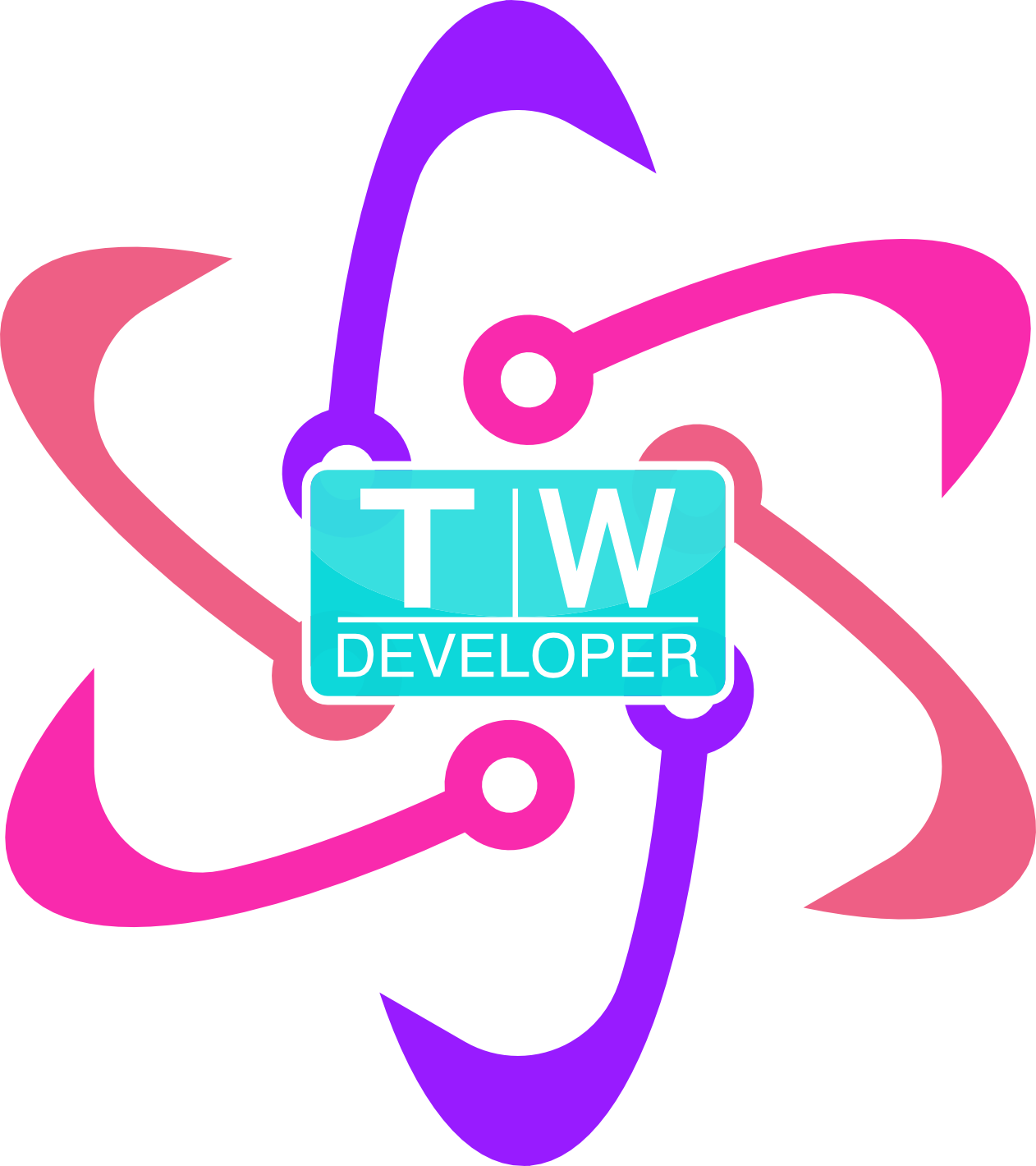I have completed both front-end projects for Free Code Camp and I have taken a longer than usual break from programming for personal reasons but I miss it and am raring to get back to regularity.
I am going to be going back to Free Code Camp to finish out the JavaScript track since they have added even more content— feels like I can’t keep up, which is frustrating but it’s good for the community.
I also, however, know that all the tutorials in the world won’t help you actually build anything of use if you aren’t practicing. This is why I have what I call my address-book-demo which I will need to call something more sexy, as launching pad to showcase what I’ve learned outside of the hosted CodePen pens from Free Code Camp.
Small Apps and Workflows
One of the most used apps on my Mac besides Keyboard Maestro, TextExpander, and various text editors, Ulysses, is a souped-up app and file launcher called Alfred.app. You can search for files, folders, launch apps, like Spotlight. But where it really shines is in it’s 3rd party workflows.
What is a ”Workflow”?
A workflow is a little python, ruby, or AppleScript script you build to extend Alfred functionality. You can use APIs from popular web services like Todoist, Trello, and even Hacker News to show and act on information from those web services.
You can script apps like DEVONthink Pro Office, Slack, Atom Editor, the list goes on. Simply put, it makes your Mac an amazing productivity tool. You don’t have to open Todoist to add a task, hit ⌘ + Tab and you can go to work.
What I Want to Do
I want to build a few Alfred workflows for my own use cases. Not everyone needs a Ulysses workflow and there may be some already out there. Ulysses doesn’t have a robust API but they do have a nice url scheme you can script to add functionality to a Ulysses workflow.
I want to build workflows for Pages.app, Ulysses.app, and Quiver.app, the programmers notebook.
HappenApps has just opened up a Quiver scripting library I want to play with. I have a prebuilt Quiver workflow I want to build upon. You can find the source on GitHub.
I need a refresher on Python and there is an Alfred-workflow library to help you get started on workflows.
You need to install it using pip
pip install alfred-workflow
You can install this in your workflow folder so, /path/to/your/workflow and it will generally install for that whole folder tree if you add more workflow subfolders to your top-level folder that holds all your workflow folders.
You can find an example of a Pinboard client in Alfred here:
# encoding: utf-8
import sys
import argparse
from workflow import Workflow, ICON_WEB, ICON_WARNING, web
def get_recent_posts(api_key):
"""Retrieve recent posts from Pinboard.in
Returns a list of post dictionaries.
"""
url = 'https://api.pinboard.in/v1/posts/recent'
params = dict(auth_token=api_key, count=100, format='json')
r = web.get(url, params)
# throw an error if request failed
# Workflow will catch this and show it to the user
r.raise_for_status()
# Parse the JSON returned by pinboard and extract the posts
result = r.json()
posts = result['posts']
return posts
def search_key_for_post(post):
"""Generate a string search key for a post"""
elements = []
elements.append(post['description']) # title: of post
elements.append(post['tags']) # post tags
elements.append(post['extended']) # description
return u' '.join(elements)
def main(wf):
# build argument parser to parse script args and collect their
# values
parser = argparse.ArgumentParser()
# add an optional (nargs='?') --setkey argument and save its
# value to 'apikey' (dest). This will be called from a separate "Run Script"
# action with the API key
parser.add_argument('--setkey', dest='apikey', nargs='?', default=None)
# add an optional query and save it to 'query'
parser.add_argument('query', nargs='?', default=None)
# parse the script's arguments
args = parser.parse_args(wf.args)
####################################################################
# Save the provided API key
####################################################################
# decide what to do based on arguments
if args.apikey: # Script was passed an API key
# save the key
wf.settings['api_key'] = args.apikey
return 0 # 0 means script exited cleanly
####################################################################
# Check that we have an API key saved
####################################################################
api_key = wf.settings.get('api_key', None)
if not api_key: # API key has not yet been set
wf.add_item('No API key set.',
'Please use pbsetkey to set your Pinboard API key.',
valid=False,
icon=ICON_WARNING)
wf.send_feedback()
return 0
####################################################################
# View/filter Pinboard posts
####################################################################
query = args.query
# Retrieve posts from cache if available and no more than 600
# seconds old
def wrapper():
"""cached_data can only take a bare callable (no args),
so we need to wrap callables needing arguments in a function
that needs none.
"""
return get_recent_posts(api_key)
posts = wf.cached_data('posts', wrapper, max_age=600)
# If script was passed a query, use it to filter posts
if query:
posts = wf.filter(query, posts, key=search_key_for_post, min_score=20)
# Loop through the returned posts and add a item for each to
# the list of results for Alfred
for post in posts:
wf.add_item(title:=post['description'],
subtitle=post['href'],
arg=post['href'],
valid=True,
icon=ICON_WEB)
# Send the results to Alfred as XML
wf.send_feedback()
return 0
if __name__ == u"__main__":
wf = Workflow()
sys.exit(wf.run(main))
Neat, huh?
When Will You be Doing This? Why?
I need to build up my portfolio. I have a few freelance projects lined up (one is a potential client but I can do better than her previous web dev, that’s almost a given. She should hire me). I need to keep grinding away at projects so I look good to prospective employers.
I need to finish up some loose ends at Free Code Camp and I want to start Code Clinic Python with Lynda.com and Treehouse Python course refreshers. Need to manage my time better. This past week was awful for me.
Thoughts

I have completed both front-end projects for Free Code Camp and I have taken a longer than usual break from programming for personal reasons but I miss it and am raring to get back to regularity.
I am going to be going back to Free Code Camp to finish out the JavaScript track since they have added even more content— feels like I can’t keep up, which is frustrating but it’s good for the community.
I also, however, know that all the tutorials in the world won’t help you actually build anything of use if you aren’t practicing. This is why I have what I call my address-book-demo which I will need to call something more sexy, as launching pad to showcase what I’ve learned outside of the hosted CodePen pens from Free Code Camp.
Small Apps and Workflows
One of the most used apps on my Mac besides Keyboard Maestro, TextExpander, and various text editors, Ulysses, is a souped-up app and file launcher called Alfred.app. You can search for files, folders, launch apps, like Spotlight. But where it really shines is in it’s 3rd party workflows.
What is a ”Workflow”?
A workflow is a little python, ruby, or AppleScript script you build to extend Alfred functionality. You can use APIs from popular web services like Todoist, Trello, and even Hacker News to show and act on information from those web services.
You can script apps like DEVONthink Pro Office, Slack, Atom Editor, the list goes on. Simply put, it makes your Mac an amazing productivity tool. You don’t have to open Todoist to add a task, hit ⌘ + Tab and you can go to work.
What I Want to Do
I want to build a few Alfred workflows for my own use cases. Not everyone needs a Ulysses workflow and there may be some already out there. Ulysses doesn’t have a robust API but they do have a nice url scheme you can script to add functionality to a Ulysses workflow.
I want to build workflows for Pages.app, Ulysses.app, and Quiver.app, the programmers notebook.
HappenApps has just opened up a Quiver scripting library I want to play with. I have a prebuilt Quiver workflow I want to build upon. You can find the source on GitHub.
I need a refresher on Python and there is an Alfred-workflow library to help you get started on workflows.
You need to install it using pip
pip install alfred-workflow
You can install this in your workflow folder so, /path/to/your/workflow and it will generally install for that whole folder tree if you add more workflow subfolders to your top-level folder that holds all your workflow folders.
You can find an example of a Pinboard client in Alfred here:
# encoding: utf-8
import sys
import argparse
from workflow import Workflow, ICON_WEB, ICON_WARNING, web
def get_recent_posts(api_key):
"""Retrieve recent posts from Pinboard.in
Returns a list of post dictionaries.
"""
url = 'https://api.pinboard.in/v1/posts/recent'
params = dict(auth_token=api_key, count=100, format='json')
r = web.get(url, params)
# throw an error if request failed
# Workflow will catch this and show it to the user
r.raise_for_status()
# Parse the JSON returned by pinboard and extract the posts
result = r.json()
posts = result['posts']
return posts
def search_key_for_post(post):
"""Generate a string search key for a post"""
elements = []
elements.append(post['description']) # title: of post
elements.append(post['tags']) # post tags
elements.append(post['extended']) # description
return u' '.join(elements)
def main(wf):
# build argument parser to parse script args and collect their
# values
parser = argparse.ArgumentParser()
# add an optional (nargs='?') --setkey argument and save its
# value to 'apikey' (dest). This will be called from a separate "Run Script"
# action with the API key
parser.add_argument('--setkey', dest='apikey', nargs='?', default=None)
# add an optional query and save it to 'query'
parser.add_argument('query', nargs='?', default=None)
# parse the script's arguments
args = parser.parse_args(wf.args)
####################################################################
# Save the provided API key
####################################################################
# decide what to do based on arguments
if args.apikey: # Script was passed an API key
# save the key
wf.settings['api_key'] = args.apikey
return 0 # 0 means script exited cleanly
####################################################################
# Check that we have an API key saved
####################################################################
api_key = wf.settings.get('api_key', None)
if not api_key: # API key has not yet been set
wf.add_item('No API key set.',
'Please use pbsetkey to set your Pinboard API key.',
valid=False,
icon=ICON_WARNING)
wf.send_feedback()
return 0
####################################################################
# View/filter Pinboard posts
####################################################################
query = args.query
# Retrieve posts from cache if available and no more than 600
# seconds old
def wrapper():
"""cached_data can only take a bare callable (no args),
so we need to wrap callables needing arguments in a function
that needs none.
"""
return get_recent_posts(api_key)
posts = wf.cached_data('posts', wrapper, max_age=600)
# If script was passed a query, use it to filter posts
if query:
posts = wf.filter(query, posts, key=search_key_for_post, min_score=20)
# Loop through the returned posts and add a item for each to
# the list of results for Alfred
for post in posts:
wf.add_item(title:=post['description'],
subtitle=post['href'],
arg=post['href'],
valid=True,
icon=ICON_WEB)
# Send the results to Alfred as XML
wf.send_feedback()
return 0
if __name__ == u"__main__":
wf = Workflow()
sys.exit(wf.run(main))
Neat, huh?
When Will You be Doing This? Why?
I need to build up my portfolio. I have a few freelance projects lined up (one is a potential client but I can do better than her previous web dev, that’s almost a given. She should hire me). I need to keep grinding away at projects so I look good to prospective employers.
I need to finish up some loose ends at Free Code Camp and I want to start Code Clinic Python with Lynda.com and Treehouse Python course refreshers. Need to manage my time better. This past week was awful for me.
Thoughts
I am super busy. I started another blog for making. You can find it here. So there’s a lot going on but I need to put programming first.