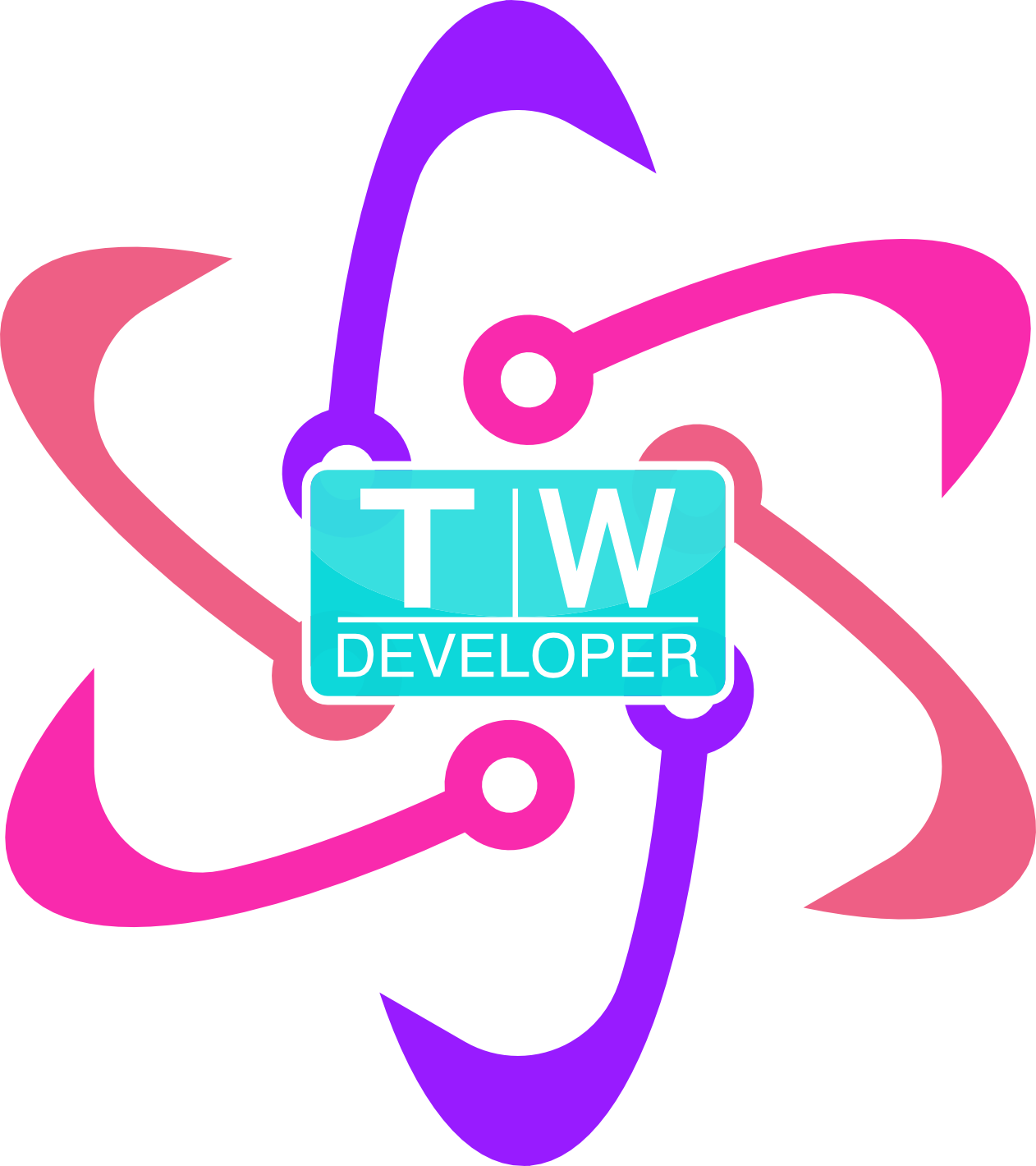In order to understand how React renders the UI, we need to understand two crucial elements to a React application: components and props. Each of these elements allow you to reuse pieces of your application and think about each piece in isolation of the others.
What Are Components?
Components are basically functions. You can use a JavaScript function1 or a class based component in order to return React elements rendering what should be displayed on the screen.
Each component takes a prop which is just some input given to a React component.
Functional Component Example
function Hello(props) {
return <h1>Hello, {props.name}</h1>;
}
This is valid because it accepts one prop2 object argument and returns a React element.
Example of a Class Based Component
class Hello extends React.Component {
render() {
return <h1>Hello, {this.props.name}</h1>
}
}
Class components have extra functionality that I will cover in another article. For now, this is how you create functional and class based components.
Rendering a Component
You can create user defined components in React. For example:
const element = <Hello name="World" />;
This is an example of JSX helping React create elements to be rendered to the DOM. When React sees this user-defined component, it will pass the JSX attributes to the component as a single object called props. You can think of a prop like an HTML attribute, for example:
<form action="" method="get" class="form-example">
<div class="form-example">
<!-- Where "name" is an HTML attribute where it gives the label element some input -->
<label for="name">Enter your name: </label>
<input type="text" name="name" id="name" required>
</div>
<div class="form-example">
<label for="email">Enter your email: </label>
<input type="email" name="email" id="email" required>
</div>
<div class="form-example">
<input type="submit" value="Subscribe!">
</div>
</form>
Here, we render “Hello, World” on the page:
function Hello(props) {
return <h1>Hello, {props.name}</h1>;
}
const element = <Hello name="World" />;
React.DOM.render(
element,
document.getElementById('root')
);
Here we are taking the React component Hello and rendering it using ReactDOM.render() with {name: 'World'} as the props.
Props Should Never Be Changed
A component’s props should never mutate. While React is pretty flexible about this, you should always use a “pure” function, something like:
function multiply(x, y) {
return x * y;
}
This function is “pure” because it doesn’t change its inputs and will alway return the same result.
Note that “impure” functions mutate their own output:
function accumulate(account, getMoney) {
account.total += getMoney;
}
React has a pretty steadfast rule:
All React components should not change their inputs.
If you want to accomplish something like this, you will have to use state. That is for another blog post, however.