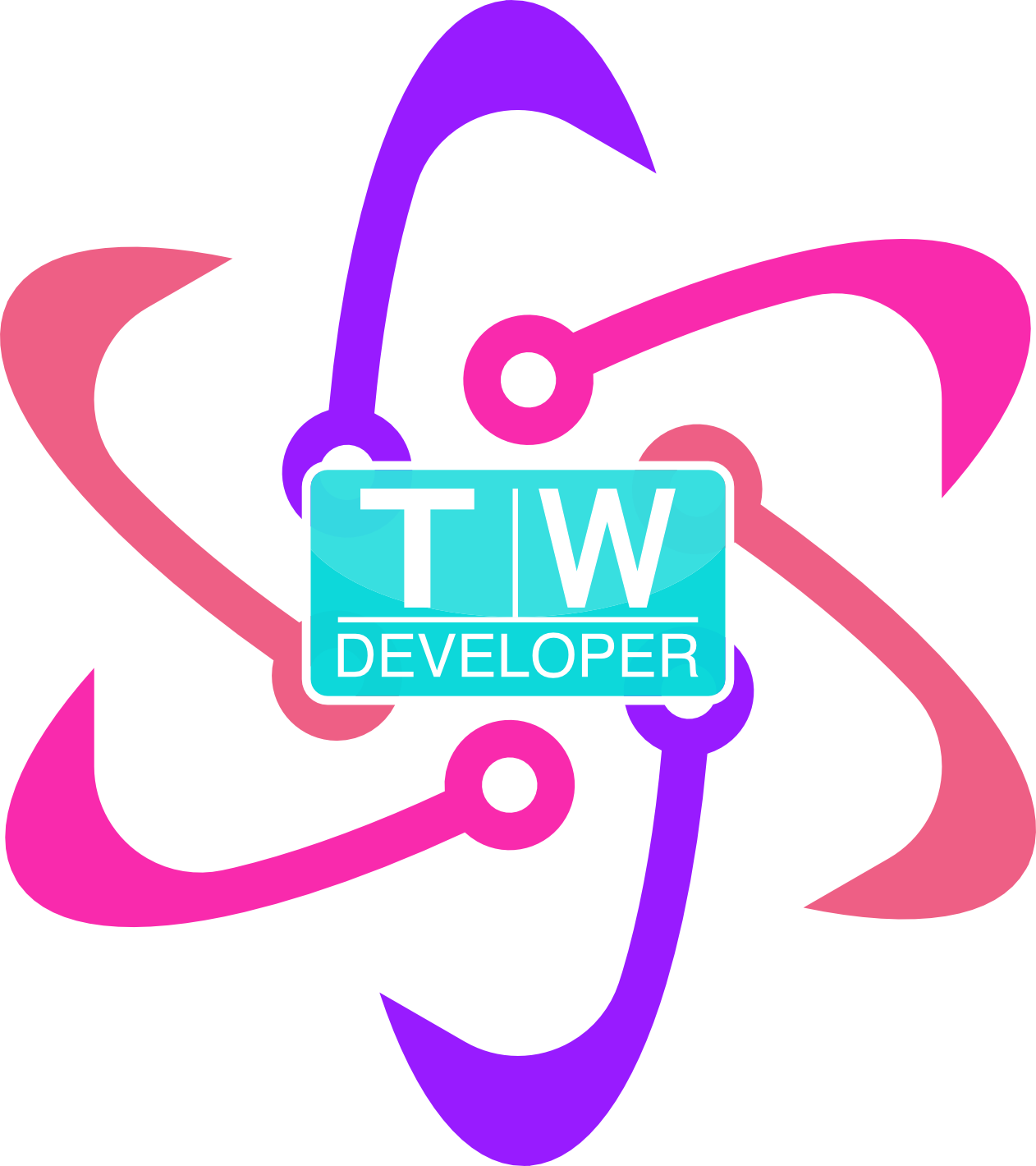Seems that a lot of developers are creating these /uses pages after discovering Wes Bos’s /uses page.
My favorite of these happens to be from Jon Suh. His /uses page includes a photo, which is what I did here.
I’m finally doing big girl work at a company so I was able to upgrade everything, and will soon upgrade the iMac.
Gear
Let’s start with my gear which you can find on KIT.1

Software
- VS Code
- I only use this anymore for Foam, a VS Code version of Roam Research, both tools for Zettelkasten.
- Nova Editor for macOS
- Yes, I paid $$$ for a text editor. It’s feature rich and native to macOS, which I usually don’t care about. However, you can’t deny the speed increase and easing of stress on your CPU and RAM. Plus, it’s beautiful.
- Oh My Zsh
- I will never use a terminal without this installed.
- Boom 3D
- This makes everything sound amazing.
- Chrome
- Alfred
- Workflows make this my favorite app.I can’t live without it. You can find my workflows here. I have way too many, I admit.
- Text Expander
- Todoist for tasks.2
- Notion for Project management.3
- Drafts
- Fantastical for scheduling. I pay for the premium version.
- Sip for Mac for a color picker
- ScreenFlow
- As I get into making egghead lessons and more screencasts for tiffany.blog, I need a heavy duty piece of software to do so. Screenflow fits the bill.
- StreamLabs OBS Software for Mac
- Best OBS client on the Mac.
- CloudApp
- This is how I share bugs and other things with devs and dev teams. Also an easy way to make a gif of a feature or bug on my Mac.
- Setapp
- It finally has enough utilities to make it worth the subscription price for me.
Home Server
Yeah I am running a home server of sorts, as my fascination with Home Assistant, InfoSec, and networking/network security continues to grow.
Below is a list of the hardware I use for the rack. Click the details button to see the softare I am running on the network for server and IoT purposes.
- CyberPower Smart App LCD UPS System, 1500VA/900W, 8 Outlets, AVR, 2U Rack Tower
- Having battery backup is important. This way if there is a black or brownout, you have enough juice to keep your system running until you can shut it down properly.
- CyberPower CPS1215RMS Surge Protector, 120V/15A, 12 Outlets, 15ft Power Cord, 1U Rackmount Black
- Ran out of outlets in the UPS
- TP-Link 16 Port Gigabit Switch Smart Managed Switch
- I have a couple of these TP-Link Switches, one unmanaged and another smaller managed switch. I want to separate different devices on different networks using a VLAN and other things.
- NavePoint 9U Wall Mount Network Server 19 Inch IT Cabinet Rack Enclosure Glass Door Lock
- This is where I hold all the rack equipment
- Synology 4 bay NAS DiskStation DS920+ Diskless 4-bay; 4GB DDR4
- I love this thing. I have Homebridge running on it, I have Plex serving up stuff on it, and a dev instance of Home Assistant as well as a few Docker containers. Trying to figure out how to deploy a production app in a container4 and am using this to test out a few containers with small node apps in them.
- Raspberry Pi 4 Model B (8gb)
- I have a production Home Assistant instance running on this.
- CanaKit Raspberry Pi 3 B+
- I am running Pi-hole and WireGuard on this however I don’t understand most of how Wireguard works so I bought a Swiss VPN with no ties to any government5
- Intel NUC BXKit10i3 Home & Business Mini Desktop Black with Hub
- Moving Home Assistant to this as it is more powerful which means faster automations and load times.
- Ubiquiti Dream Machine Pro
- Running a little server farm in here so why not.
Server software
Some of the software running on the servers6
Server Software
Racks on Racks…

I Use a lot of software, I admit
But I use ALL OF IT.
So this is my setup and what I am currently using. You can show me your dev setup on Twitter.

-
I never seem to be satisfied with my place, no matter how many times I rearrange, add, and subtract things… ↩
-
This is the only task manager that I actually look at and use. It is that beautiful, simple, and it has impressed me far more than any task manager in recent memory. ↩
-
This is such a deep app and I am in love with it. After avoiding it because I was a heavy user of Evernote and quite liked it, there were things that annoyed me about it. Everyone talked about this app, Notion and I signed up. Been using it for two weeks and I have paid the subscription. It’s that good. Still setting it up but here’s my dashboard. ↩
-
Though not from my NAS…. ↩
-
No logs kept either. It’s kinda slow though. Some things don’t work on my network when it is enabled. I think a lot of it has to do with Fios being shit for a lot of folks, including myself, lately. ↩
-
When grabbing the link for WireGuard I found this repo which is just 🤌🏽 trailofbits/algo Set up a personal VPN in the cloud ↩